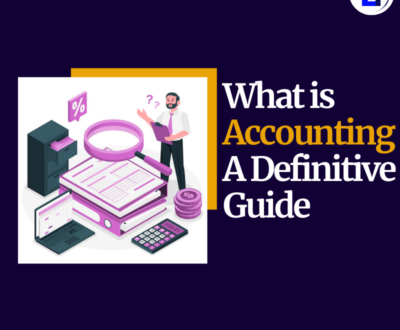Follow the suggestion given below for how to create Credit note in tally prime
First of all, open Tally prime and select a company in it. After selecting the company, go to the gateway of tally in tally prime and on the right button bar you will see the feature option, click on it. Or use the f11 shortcut. Select Accounting Feature in Feature Setting and make Use Debit/Credit Yes.
In this way we have enabled Credit Note in tally prime. Now let us create a Credit Note for a party.
First of all, you go to Gateway of tally and select the voucher option, you will see Credit Note voucher in the function bar or use ctrl + f8 shortcut. Now the Credit Note voucher has been opened in front of you. Pass a Journal entry of the party for whom the Credit Note is to be created. Now your Credit Note is ready
Example:-
Sale Return A/c Dr
To Xyz ltd